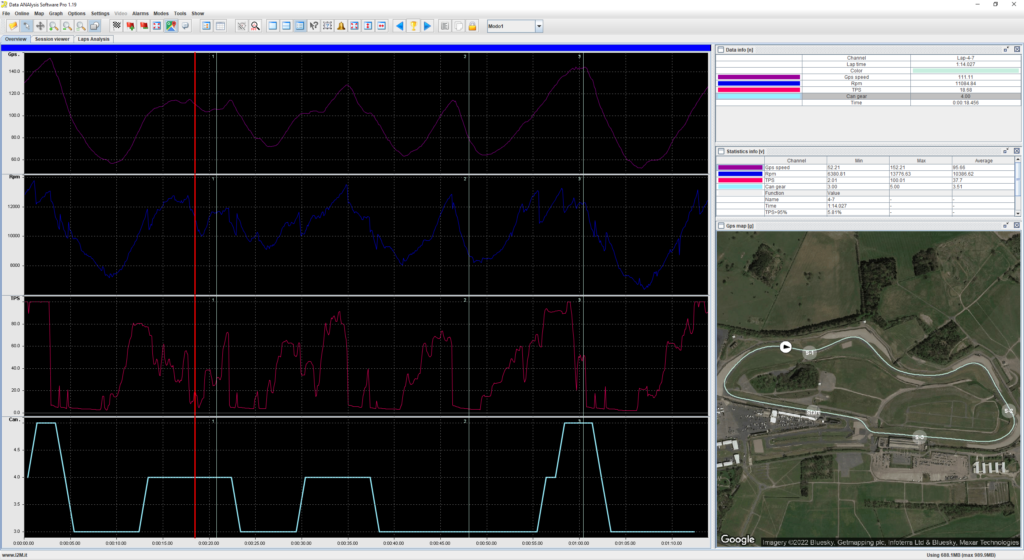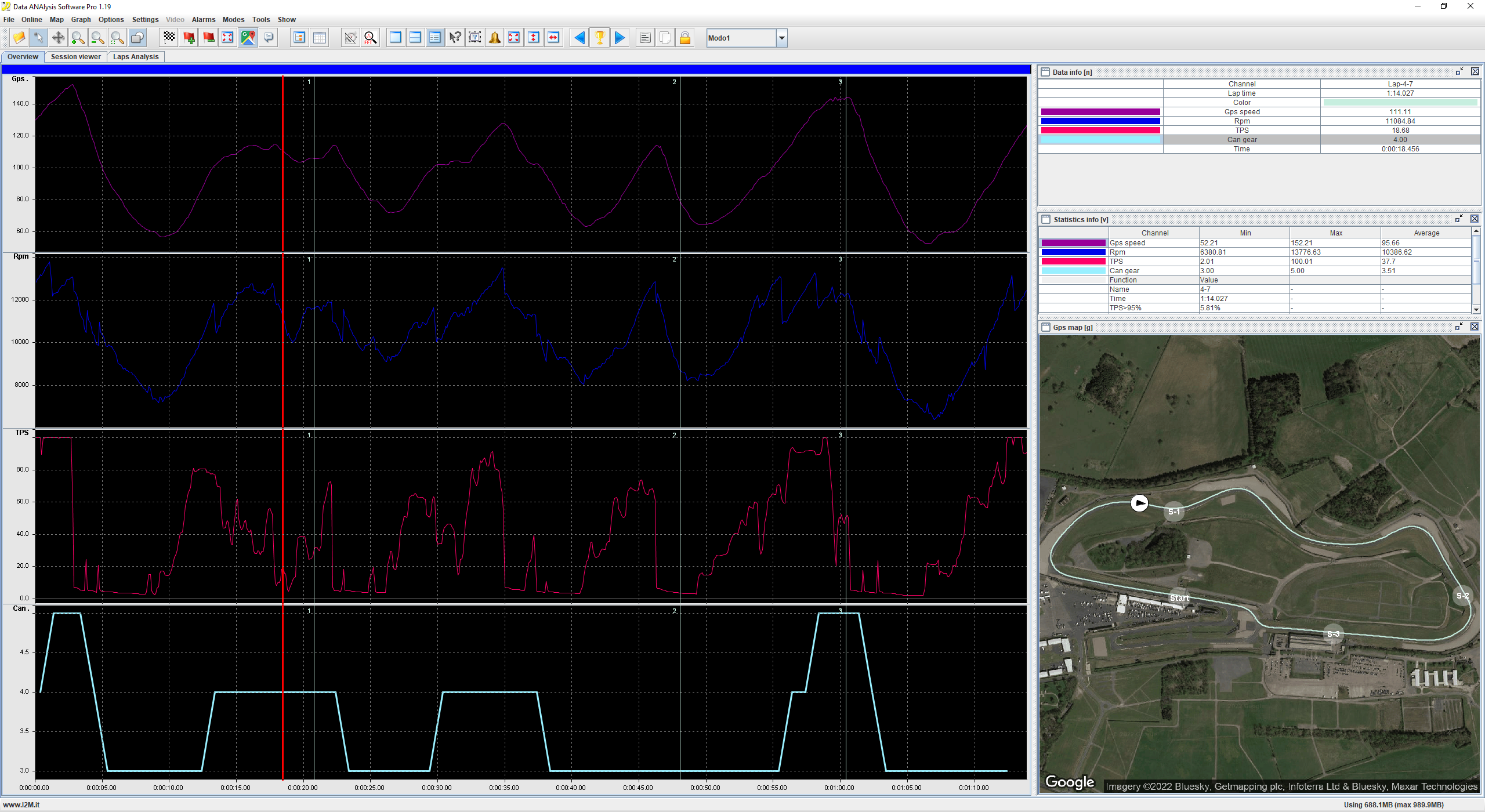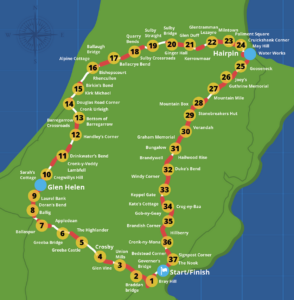Taking the official TSL Timing sector map for BSB Donington Park National as an example:
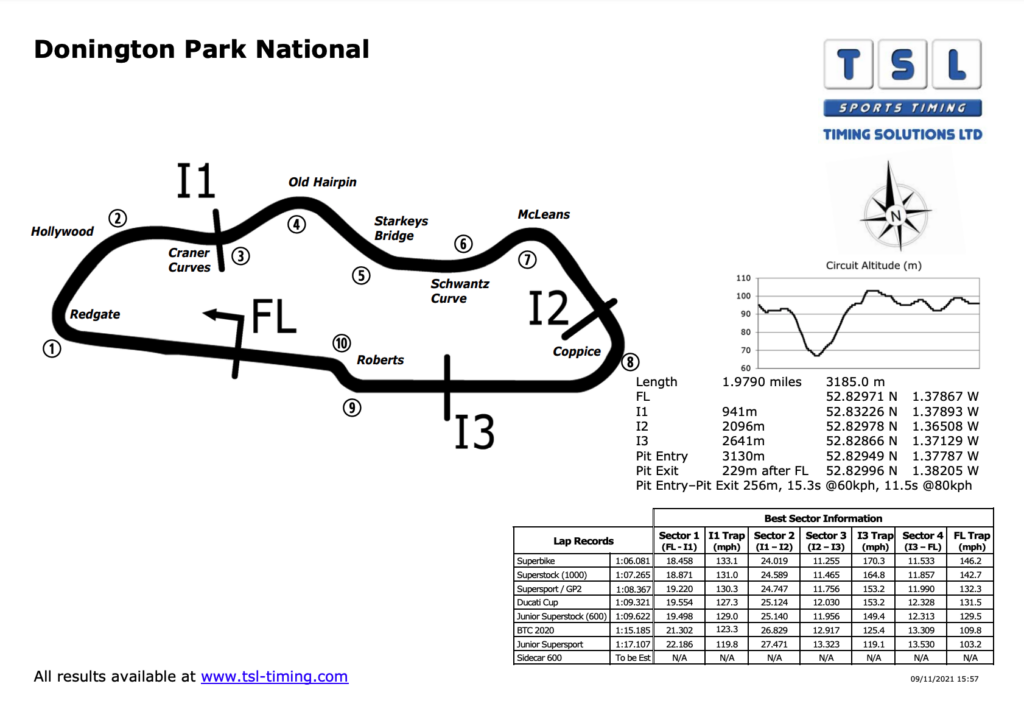
Sectors:
| Name | Position | Latitude | Longitude |
|---|---|---|---|
| Start / Finish Line | 0m | 52.82971 N | 1.37867 W |
| Sector 1 | 941m | 52.83226 N | 1.37893 W |
| Sector 2 | 2096m | 52.82978 N | 1.36508 W |
| Sector 3 | 2641m | 52.82866 N | 1.37129 W |
Unfortunately, i2M uses DM (Degrees Minutes) not Decimal Degrees. So we need to convert Decimal Degrees to Degrees Minutes. This requires a bit of basic math and moving zeros about to satisfy i2M’s none standard format. Thankfully though.. we have created a table below that does this calculation for you…
Note:
Longitude W and Latitude S are negative numbers.
Example : So 1.37867 W is -1.37867 in decimal form
Convert TSL Decimal format to i2M Degree Minutes
Using the Latitude - DMS and Longitude - DMS values we can easily use the Map tool in Danas Pro to plot the sectors and finish line.
Example : Donington Nation Circuit
Using the decimal values from the TSL Timing sector table we can populate the start / finish line and sectors 1-3:
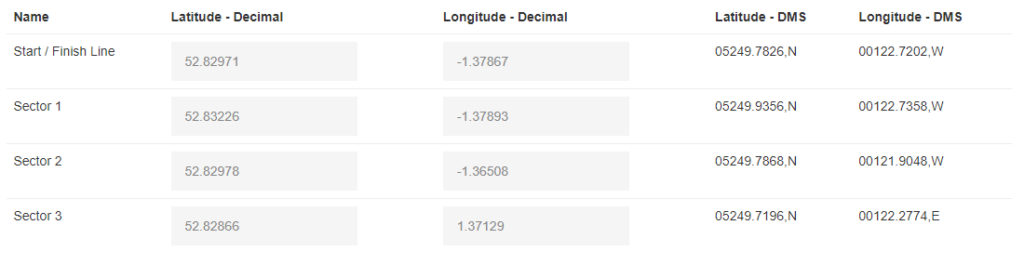
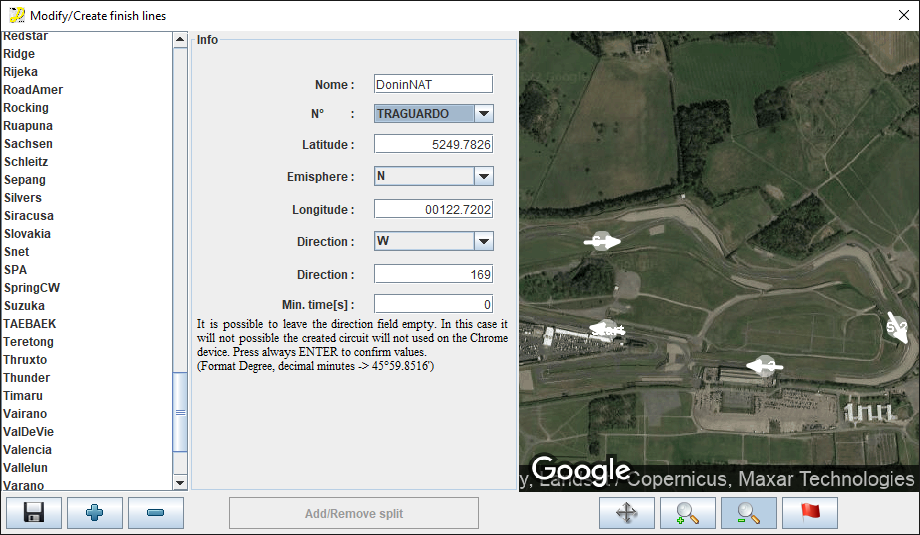
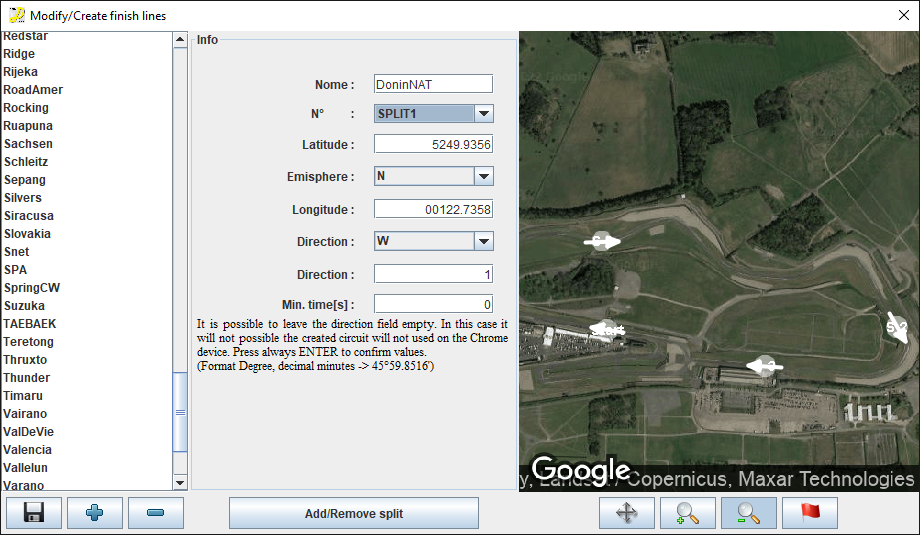
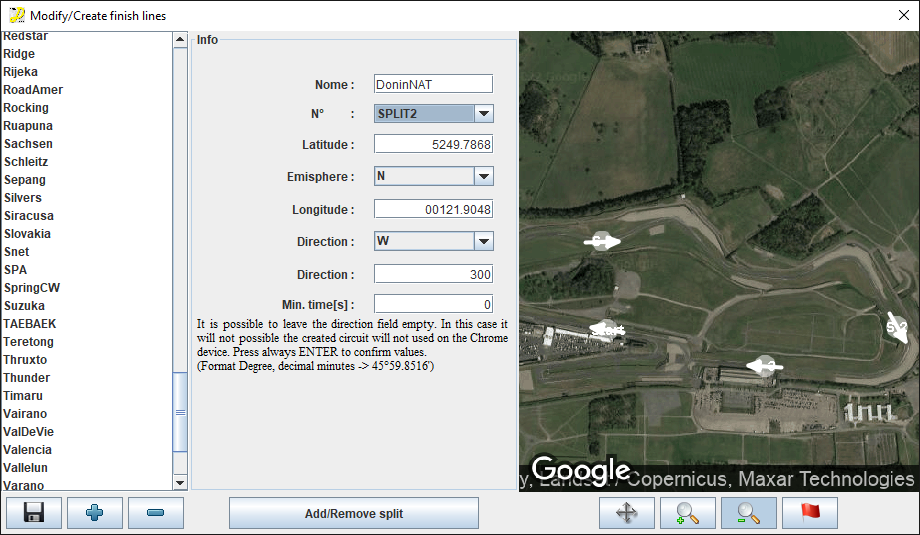

Result when viewing lap data in Danas Pro
Sectors are shown on the graph and mini map